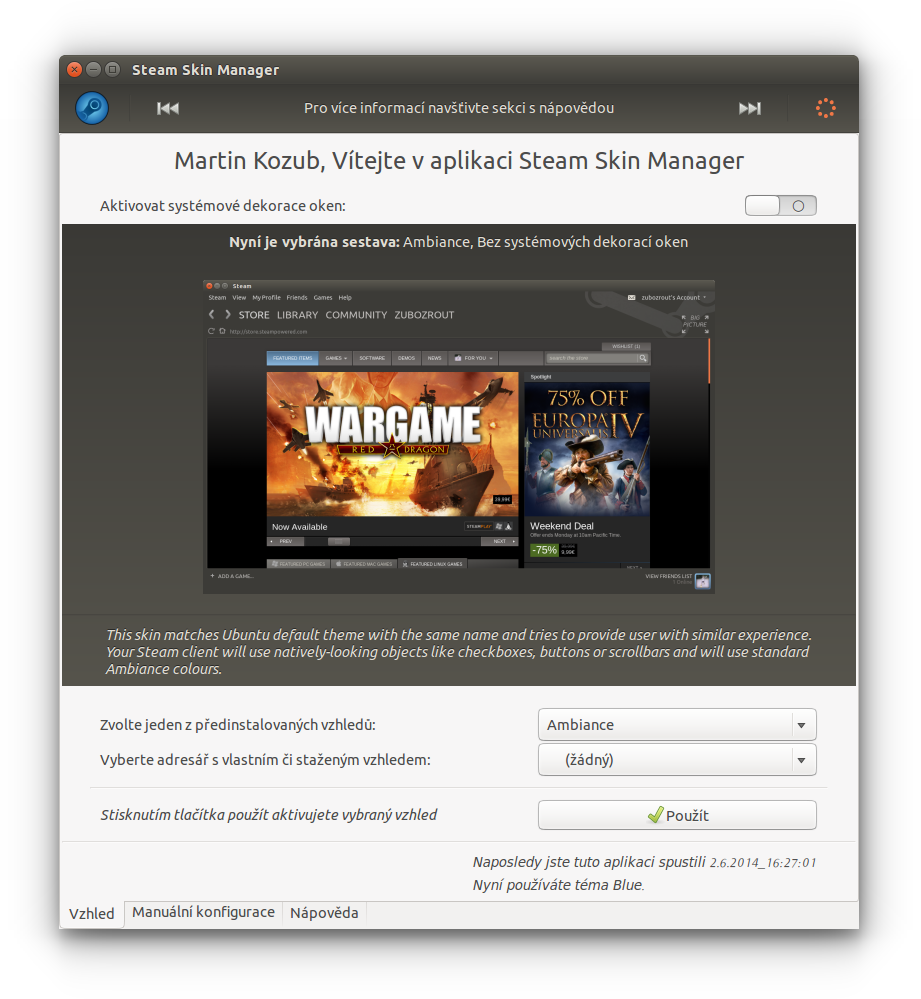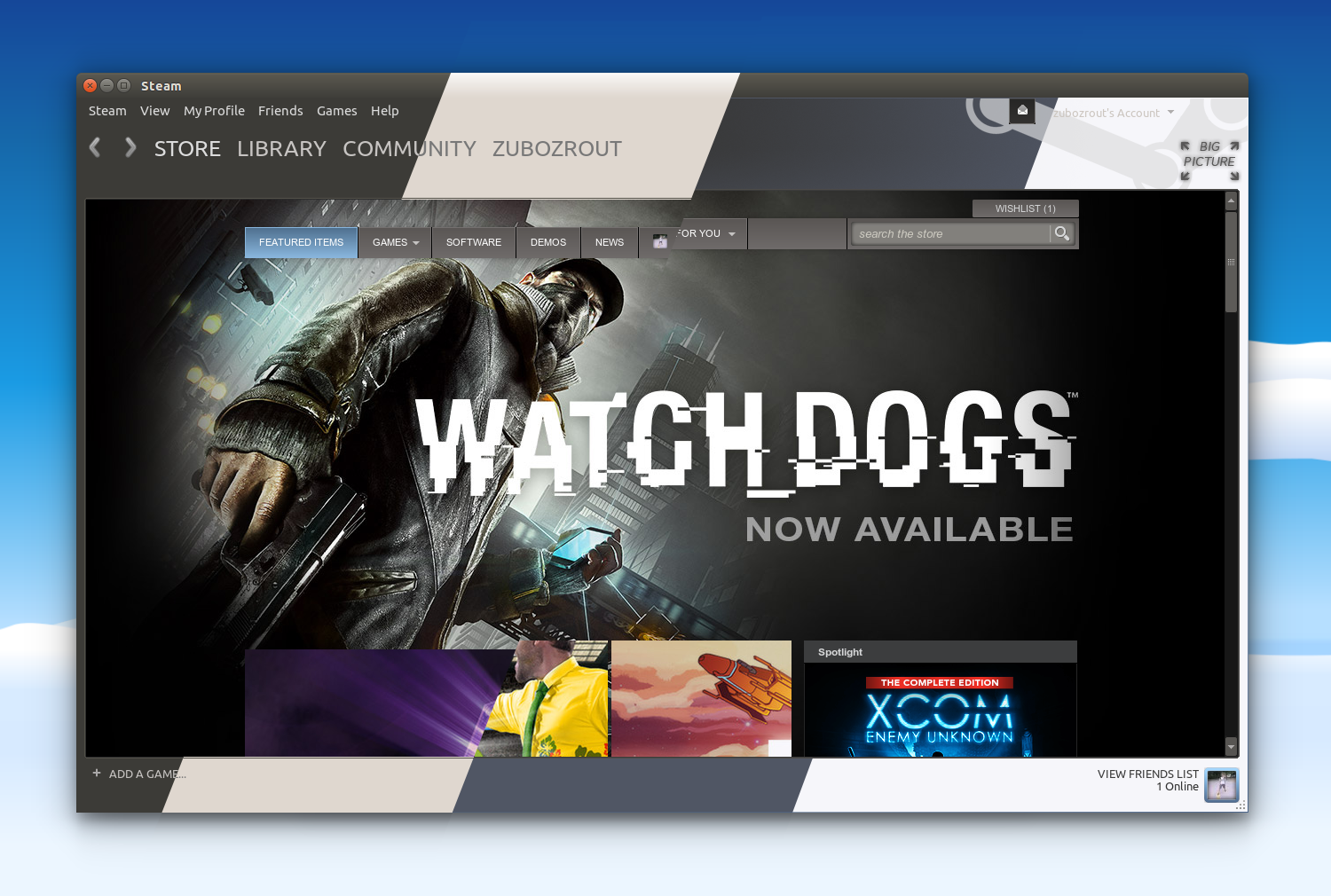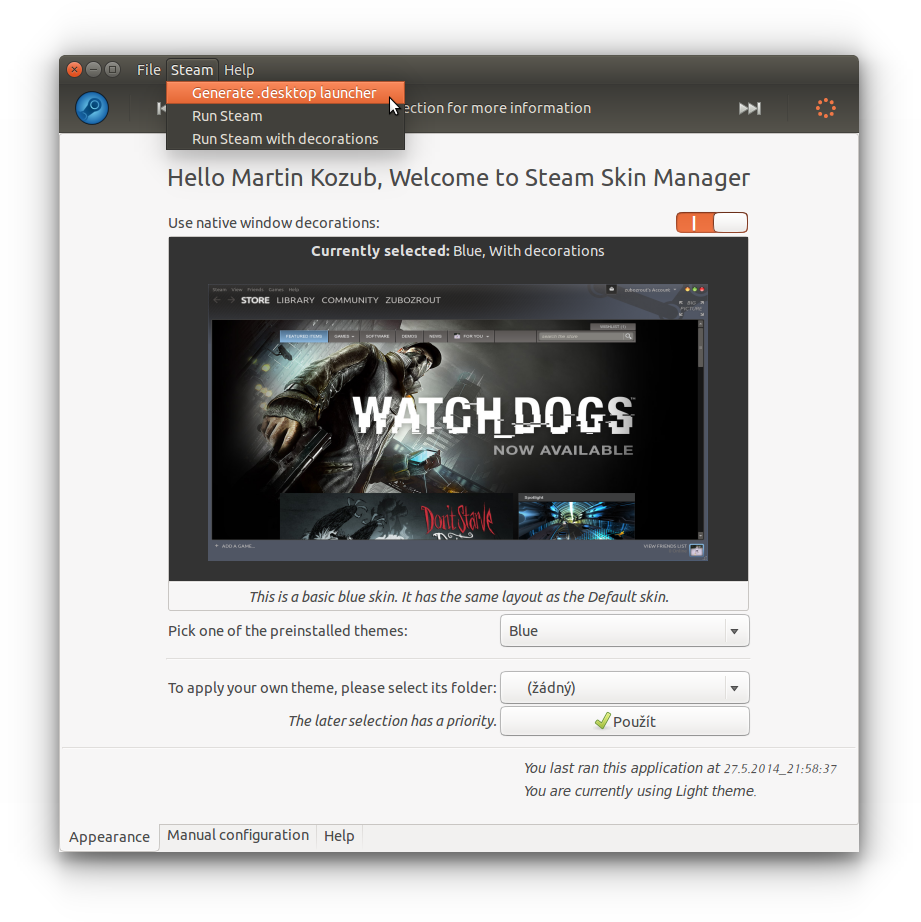-
v4.2.2 (23.July.2014)
* Support for smaller screens, previous versions could not fit those.
* French support, thanks to D. Colin.
-
v4.2.1 (2.Jun.2014)
* Basic skin modifications, bug fixes
* Initial support for languages → Steam Skin Manager currently available in English and Czech
* GUI tweeks
* Fixed Manual Editor "revert" function
* Locales fix (crashed when bad locales were set)
-
v4.1.4 (28.May.2014)
* Compatibility with Steam installations outside the default directory
* Added support for Steam Skin Manager being run without the need to cd to the extracted directory
-
v4.1.3_fixedThanksTo_AlinAndrei (28.May.2014)
* Skin installation problem with new Steam installations fixed - broken link, missing skin folder
* Steam Skin Manager's timestamp saving fixed on new installations where the directory is missing
Thank you very much for your feedback Alin Andrei!
-
v4.1.2 (28.May.2014)
* SegFault bug fix ... occured when no skin was selected | Corrected thanks to Alin Andrei's feedback, thank you.
* Minor tweak to a Light skin
* Help > Dev section corrected
-
v4.1.1 (27.May.2014)
Important release, bringing vital bug fixes and 32bit support.
* Once more the Help section was redesigned, falling back only to grey colors
* Multithreaded Steam Launching
* Multithreaded tip downloading - no longer lags on poor connections
* Modified interface to contain more information about the selected skin
* Two new skins in both variants - Light and Blue
-
v4.0.5 (21.May.2014)
* More bullet-proof support for skins - Even custom skins can now have two variants
* Completely redesigned help section
* Inner code changes - selected skin has now its own class and has been mostly separated from the main window class
* Source code stripped from lib binary, replaced only with it's source → modified make file
-
v4.0.4-1 (20.May.2014)
fixed backward compatibility layer.
-
v4.0.4 (21.May.2014)
* new logo icon
* added backward compatibility with themes located in "/usr/share/steam/skins" - feature of Steam Skin Manager 3.x and lower
* modified help pages to fit Steam Skin Manager NG
* minor code and ui modifications
-
v4.0.3 (20.May.2014)
New helpscreen, fixed --version visual bug, minor cleanups of things left from the previous Steam Skin Manager 3.x.
-
v4.0.2 (19.May.2014)
Fixed custom theme bug, added the ability to create a .desktop file (menu launcher).
-
v4.0.0 (18.May.2014)
Steam Skin Manager v4 NG preview
If you want to try Steam Skin Manager 4 New Generation, you can do it now simply by downloading this archive. Extract it, end execute steamskinmanager e.g. by doubleclicking on it. If it doesn't work, check, if the binary is executable and if all files in the bin directory are executable as well. Enjoy.
Steam Skin Manager v4 NG in development
I am finally able to announce that work on Steam Skin Manager has been resumed. While Previous versions of Steam Skin Manager were based upon Qt, quite some time ago I decided to make a switch to GTK (C++ Gtkmm). To make it real, I had to larn some new stuff, as dealing with GTK is a bit more difficult. I am trying to retain all the functionality of the old SSM v3, but I am still having some difficulties, therefore I can't tell you when it will be ready, just that it is comming rather sooner than later - final release may be still more than a month away. (4.Nov.2013)
Development suspended, possibly terminated
Due to the lack of experience, difficulties I encountered while developing SSM and the lack of time, I was forced to suspend this project indefinitely. This tool should be still fully working for quite some time. When Canonical will release Ubuntu with Mir and Unity Next, I wish to update (possibly rewrite) the app - but it is just a long-term plan and it is possible I won't be able to fulfill it.
If you need support or if you find anything not working with this tool, please do not hesitate to ask me. I no longer use it, but I wish it to stay working.
PS: I am very sorry for this, but it was no longer fun as I couldn't think of any new usable feature - also, the sourcecode it terrible, in fact my first C++ program (looks more like C written by someone who just seen a computer for the first time in his life), so if I am ever going to return to this project, it should be rewritten. (March+.2013)
v3.9
Another heavier code cleanups, minor bug fixes and improvements. (14.Feb.2013)
v3.8
Added "detailed info" tab, containing basic system information and user-related steam info. (10.Feb.2013)
v3.7
Added monochromatic system-tray icons to use with Ambiance/Radiance themes. (4.Feb.2013)
Thanks to WantsANexus7 and Oweoqi for creating them
and of course to WebUpd8 for the tip :)
v3.6
Code optimisations and cleanups. Bundled skin description added. Help browser url bar added. Interface polishes and other minor fixes. (30.Jan.2013)
v3.5
Image containing sidebar removed - had no real purpose and was not welcomed by users. Help browser improved with added action buttons. (29.Jan.2013)
v3.4
Added ability to edit registry.vdf file manually, visual fixes applied and help section expanded. (28.Jan.2013)
v3.3
Fixes installation problem with skins containing spaces in their name. Improves help a brings some minor fixes. (28.Jan.2013)
v3.2
Fixes the ability of runnung Steam directly using the manager. A few improvements included. (27.Jan.2013)
v3.1
Steam Skin Manager window is now resizable. Some tweaks were applied. (27.Jan.2013)
v3.0
New release of Steam Skin Manager based on Qt with improved user and visual experience. Let's call it Beta, but should work. (27.Jan.2013)
Zenity based SSM period
[ ... ]
v2.4~
Some internal work was done but not published (26.Jan.2013)
v2.3
There was a bug in the code causing errors when applying custom themes - fixed. Also an error message was displayed in the terminal, just warning about a wrong line in the code but not affecting anything. (25.Jan.2013)
v2.2
Latest update to Steam changed scrollbar appearance - fixed. Also new icons and minor code edits were applied. (25.Jan.2013)
v2.1
Minor bug-fix release: html popup window fix. (13.Jan.2013)
v2.0
Steam Skin Manager bug fix - installer was broken in some cases, when trying to install a bundled skin. (29.Dec.2012)
v1.9
Steam Skin Manager behaviour fixes. Some features were hidden behind 2 dialogues, they are now placed into the begining. (28.Dec.2012)
v1.8
Scrollbar fixes (as much as possible), minor skin appearance fixes, Radiance background fix. (26.Dec.2012)
v1.7
Ambiance and Radiance friends dialogue colour fix, chat window fix and tabs gradient removal. (23.Dec.2012)
v1.6
Ambiance and Radiance window-button fix in friends dialogue (22.Dec.2012)
v1.5
Fixed skin linking from the default directory - the tool names it correctly now. Also, some skin fixes were applied. (22.Dec.2012)
v1.4
Steam Skin Manager has changed the way it aproaches skins. It can now list all skins available in a certain directory so additional skins can be added to the package. Some other fixes were also applied including debian-package consistency and folder organisation. (20.Dec.2012)
v1.3
Steam can now be launched with native window borders. An alternative launcher was created to allow users running Steam with those changes applied. To give the best possible experience, alternative Ambiance and Radiance skins without window buttons were created, since they are replaced with the native border. (19.Dec.2012)
v1.2
Adds automatic skin selection if Ambiance or Radiance theme is in use (in Gnome). (18.Dec.2012)
v1.1
Notifies user if the installation or uninstallation was successfull or if an error occured. (18.Dec.2012)
v1.0
Initial version of the Steam Skin Manager - originally based on ubuntu-skin-installer. (17.Dec.2012)
Premanager period
(8.Nov.2012 - 17.Dec.2012)